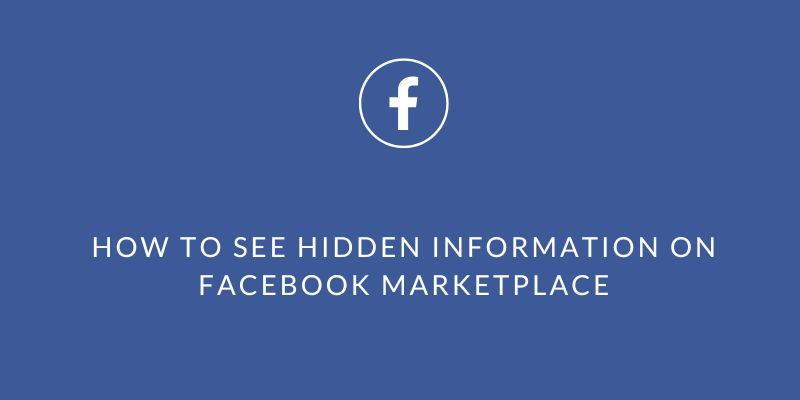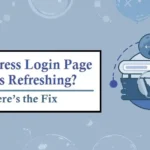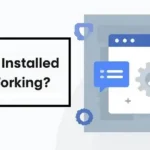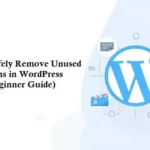How To See Hidden Information On Facebook Marketplace
This article will tell you “How To See Hidden Information On Facebook Marketplace”
Queries from Facebook Marketplace and many other platform-specific queries spring up frequently, especially topics involving discussions on how Facebook takes privacy seriously. In such a situation, it’s against Facebook’s policies for users to access information, and yet, ways can be accessed without being a law violator. The article delves into a few real ways one can access seemingly hidden information, what they are protecting at Facebook, and how else one would get the info on a Marketplace listing while staying in line with those rules.
What is Hidden Information on Facebook Marketplace?
Hidden information refers to particular details in a Facebook Marketplace listing that are not directly viewable to users. Facebook has implemented this feature as a preventive measure to counter the potential occurrence of scams and protect users from fraudulent activity.
How to See Hidden Information?
While the security motive behind hiding information on Facebook is understandable, there could be logical reasons why you need to view the hidden information: verify a contact number for a seller before buying from them or conduct further research before buying it.
1. Knowing Private Information on Facebook Marketplace
Facebook Marketplace has blown up with people buying and selling all over the world. But Facebook might conceal some specific information on the Marketplace listings to safeguard the user’s privacy in a Marketplace listing, such as information like:
- Seller’s Contact Information: Phones, email addresses, and more specific location information
- Exact Location: An address is not represented in a listing; sometimes just an area is represented.
This information is not viewable to reduce spamming and unwanted contact. Facebook suggests using its inbuilt messaging system to communicate with the seller, which reduces a secure environment.
2. How to Access Important Information Without Displaying Hidden Information
Before looking at some ways you might be able to see the hidden information, take these easy steps to gather some information about a listing:
Check the Seller’s Profile
When you click on a marketplace seller’s profile, information that appears to be basic data about the profile includes all the following:
- Profile Picture: Gives you a view of who the guy is.
- Public Information: If the seller is willing to make public the details of some of that which relates to his profile, you may see where the fellow is based, he and his mutual friends with other relevant profile information.
- Selling History: From the history of their previous listings, you can tell whether the seller is credible or not. You can even guess their location from previous items sold.
Use Facebook Messenger for Direct Communication
Facebook is also forcing both the buyer and the seller to talk to each other through Messenger, which is attached to each listing in the Marketplace. If you want to know something not stated on the listing or the meeting location or if you want to inquire about a specific item, then sending a message to the seller is the best option.
- Begin Conversation: Tap the “Message” button and kindly introduce yourself.
- Ask Politely: Politely ask for the information that you are seeking, such as a location, contact number, or more.
- Follow-Up: If the seller is not prompt in the response, a polite follow-up can sometimes prompt him to send a reply.
Check the Listing on the Desktop or Mobile App
Depending on whether you check on a desktop versus a mobile app, some elements of the listing may vary. Information that has been hidden sometimes on the app may turn up on the desktop and vice versa.
3. Red Flags in Listings with Hidden Information
Some sellers hide some of the information so they do not get contacted directly, or they do not want to show certain things. Here is how to identify trustworthy sellers:
- Seller Reviews: if available, reviews and ratings can help you understand the reliability of the seller.
- Beware of General Listing*: Listings that include very little detail or listings that are too good to be true are often warning signs.
- Seller Details: You can most of the time confirm their details by searching for them with your Facebook search bar in case you feel something’s not right about them.
4. How to use Facebook Groups to Collect Further Marketplace Information
Sometimes, a Facebook Marketplace listing is the same as a posting within Facebook buying/selling groups. You may find more information on a seller and items being sold in your area by going to these groups:
- Look for Buy and Sell Groups: Look in your region for “Buy and Sell” groups.
- Check listings in the Group: Many sellers list their items within multiple groups. Their posting may have more details compared to a Marketplace listing.
- Engage with Group Members: Members of a group can sometimes give an idea of popular sellers, safe listings, or expected pricing for items you have an interest in.
5. Third-Party Tools and Browser Extensions for Marketplace
There are numerous extensions of a browser that will say they support the discovery of hidden listings on Facebook Marketplace. Most of them might be harmful as it violates the agreement terms that have been specified on the website, thereby compromising your account and even depositing malware into your devices. No sort of web scraping or unauthorized access to accounts is allowed by Facebook, and usage of any such tools is considered a crime or has a penalty attached and results in the deactivation of some form of the account in question.
Browser Extension Warning
While tools like that do exist, it’s better and safer to simply follow Facebook’s recommended processes for data collection. Any browser add-on or tool that promises to “unlock” secret information or circumvent privacy features might violate Facebook’s policies.
6. How To Confirm An Item’s Legitimacy When Information Isn’t Available
If an item is listed on the Marketplace without much detail about the seller or the transaction, there are still a few things you can do to help ensure you’re still buying safely and responsibly.
Ask for More Photos
If the listing has only a few images, ask the seller for more photos of the item. Sellers should be willing to provide images from different angles, especially if they’re serious about the sale.
Meet in a Public Location
If the seller’s location is hidden or seems unclear, suggest meeting in a public, well-lit area. Many local police stations also offer designated areas for online sales exchanges.
Research Market Prices
You can get an idea of whether a listing is fairly priced by checking comparable items on other platforms or websites. Listings for things that are in high demand and sold at significantly reduced prices are usually fishy.
7. How to Keep Your Private Information Safe When Shopping on the Marketplace
Using Facebook Marketplace can also put your information at risk. Here are the best practices to keep yourself safe:
- Don’t Share Extraneous Personal Info: It is not necessary to let the seller know your all personal details. Keep it simple by using Facebook’s chat feature until you feel good about the person. However, don’t share too much contact information with an unknown person.
- Be Safe with Payment: Be it PayPal or some other direct bank transfer; do remember that the payment must be securely made.
8. Use Chrome developer tools
You can use Chrome developer tools as a solution to the problem. You will unhide the missing information using Chrome developer tools through a simulation of the mobile Facebook marketplace. To open up your Developer Tools, locate and click on the F12 key on your keyboard.
Look for the “Device Toggle Toolbar” button in the Developer Tools panel and click it. Then select from the list a mobile device emulation like iPhone or Android and refresh the browser page with F5. The Facebook Marketplace mobile version should display the hidden information.
9. What Features Do You Get With PurePrivacy?
Customized Privacy Recommendations
PurePrivacy is better than any standard privacy recommendations. The app checks your existing permissions and social media settings across various websites. In this way, you’ll be able to make exact adjustments for a safer experience.
Easy Deletion of Search History
It also offers some easy methods of erasing search histories from different social media websites. You can delete your previous searches easily within just a few clicks, ensuring that your online activities will be kept secret.
Auto-Delete/Hide Posts
Now, with options to delete your posts on the platform, you can restrict reach to only yourself, or hide them from the world. You can now feel free to decide how much of you the world should see.
10. Q and A Regarding Secret on Marketplace
Q: Does Facebook hide any information through Marketplace?
Facebook’s privacy settings cover contacts and location for protection and reduction of scams, fraud, and harassment.
Q: How do third-party apps or tools reveal hidden information?**
Some tools promise to display hidden information but break Facebook’s terms of service and put users’ security at risk. Avoid third-party tools and obtain your private information through official channels on Facebook.
Q: Are there any other ways of viewing the private details?
Yes. You can message the sellers, view their profiles if they have some publicly visible information, or search for the same item within Facebook groups.
Q: How do I report a suspicious Marketplace listing?
You can report suspicious or policy-violating listings by tapping on the “Report” option on the listing page. Facebook checks reported listings to help ensure users’ safety.
Q: How to hide my details on the Facebook Marketplace?
For you to make your details invisible on the Facebook Marketplace, do the following:
Open Facebook
Marketplace button. Tap See more if you can’t see Marketplace
Tap the icon at the top
For a listing to be made invisible tap the icon at its side.
Tap the Edit listing.
To hide your listing from your friends on Facebook and Messenger, tap the icon next to Hide from friends.
Q: How do I view the Facebook Marketplace profile of a person?
Check ratings or profiles on Facebook Marketplace for yourself or some other person.
Click Marketplace in the left menu of your newsfeed.
Click “Buy.”
Click Marketplace profile.
Q: Why aren’t my listings showing on Facebook Marketplace?
The Facebook app on iPhone and Android caches data so that subsequent utilization is faster when you access the application again. If the Marketplace is not loading, then delete cookies and cache from your Facebook application.
Conclusion
Facebook Marketplace has some limitations on visibility for security reasons, but you can find the information you need and connect with the seller in a few ways. You can use Facebook’s messaging system, local groups, and safe transaction methods to navigate the Marketplace effectively and securely. Remember that Facebook respects your privacy, so you should not use third-party tools that may compromise your security. These tips ensure a safe and successful buying or selling experience on Facebook Marketplace.
This approach ensures that you have a reliable way to obtain details on Marketplace without breaching Facebook’s guidelines. Prioritizing transparency and safety helps create a positive experience for both buyers and sellers.
You can also read our related articles: